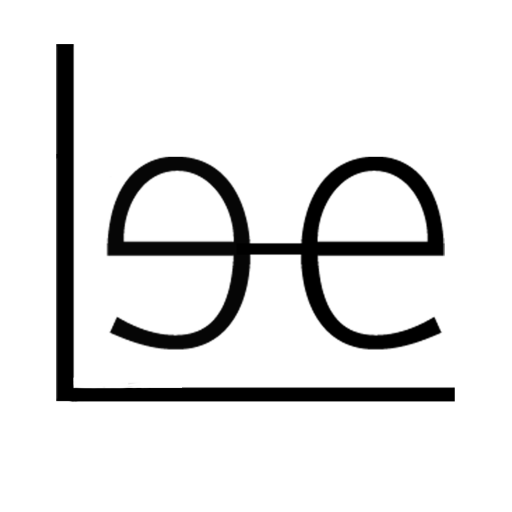The Pantone color of the year is Living Coral. They call it “an animating and life-affiriming coral hue with a golden undertone that energizes and enlivens with a softer edge.” Well, sounds impressive, I guess.
On a recent safari I captures ice boats cruising on Lake Winnebago and thought they would make a great use of living coral.
Here is the original photo:

The next step, in photoshop, is to select all the highlights and create a new layer with a highlight mask. You then use the color picker to brush Living Coral into all the highlights.

The next step is to create another masked layer with just the shadows. Then in the color picker you set the color to 180 degrees from Living Coral (17 + 180 = 197 degrees). Then paint the shadows with the new color.
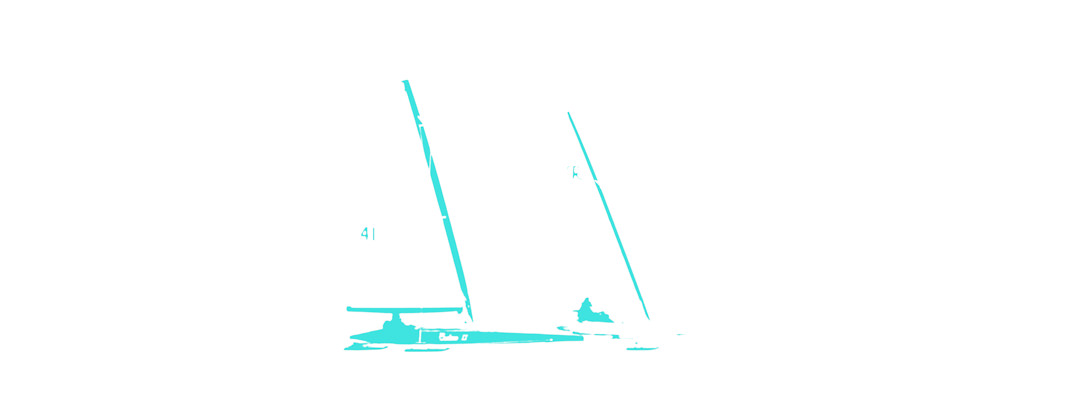
The final step is turn on the base original layer and adjust the opacity until it looks good.